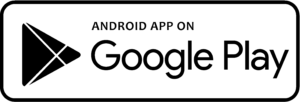Market Coin Support
Find answers to all your questions.
Vendors: How To
Get Started
Apply as a Vendor/Marketplace
- Download the Market Coin Vendor app


- Once the app is opened, click Register
- Confirm your email
- We will contact you within 3 business days.
Once Approved
- Once we notify you of approval, please login to the app
- On login you’ll immediately be shown the camera to scan a Market Coin
- Multiple Cameras: If you have multiple cameras, the app will ask you to select which is the best, once selected click Start Scanning
- Auto-Scan: This feature is enabled but is a bit glitchy, every now and then it simply doesn’t want to. If this happens…
- Click Start Scanning
or - Click the New (or refund) button(s)
- Click Start Scanning
- Scan a Market Coin and you’ll be shown it’s current value
- Enter the amount of the transaction (that you rung up on your regular POS, including any taxes, tips, or fees)
- (optional) Enter a description
- Click Continue to verify the details
- Complete
Customers: How To
View My Balance
Simply click here
Where can I use my Market Coins?
We’re actively working on a map. Until then, you’ll know when you know.
Event Hosts: How To
Cleaning up after an event
Lorem ipsum dolor sit amet, consetetur sadipscing elitr, sed diam nonumy eirmod tempor invidunt ut labore et dolore magna aliquyam erat, sed diam voluptua. At vero eos et accusam et justo duo dolores et ea rebum.